
Step by Step to Your Own Online Access
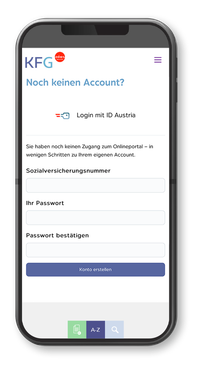
Create Account
In the first step, enter your social security number.
Then choose a password. It must be at least 8 characters long and include at least one uppercase letter, one lowercase letter, and one digit.
Repeat the password.
Important: Please remember your password, as it is necessary for activation and every subsequent login to the online portal.
The activation code will be sent to you by mail. With it, you can easily activate your online access.
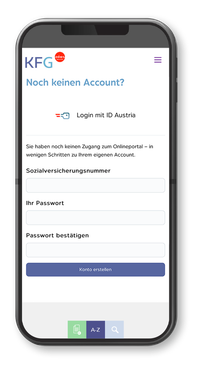
Activate Account
Enter your social security number.
Enter your chosen password in this field.
Enter the activation code from the KFG letter. The activation code is no longer required for any further logins to the online portal.
Add Icon to Homescreen (Safari and Chrome)
Open the website "www.meinekfg.at" in Safari.
Then tap on the share icon.
Select "Add to Home Screen."
